This can be a particularly frustrating issue as the game is becoming more and more popular, especially after the Guild Wars 2: End of Dragons graphics update, which enhances gameplay. With over 16 million players, users can play for free, although there are upgrades that users can purchase. The game offers several expansions to buy; however, if you want to download Guild Wars 2: End of Dragons, we have a guide. If you are receiving the error: Account creation failed, or There was an unspecified error, keep reading to find the solution.
Are Guild Wars and Guild Wars 2 accounts the same?
An ArenaNet account allows users to have all of their accounts and games in one place and under one login. An account on Guild Wars is not the same as Guild Wars 2, even if they are linked in ArenaNet, and thus players cannot continue using a Guild Wars character in Guild Wars 2.
Is Guild Wars 2 region-locked?
Yes and no; users can play on both EU and NA servers without creating a new account. However, if players with an EU account are in the US, they will not be able to use their EU account and need an NA copy. When faced with geolocation restrictions, a reliable VPN service may provide you with the quickest access to unblocked content. It not only unblocks multiple types of content, but it also grants access to a large number of servers, allowing you to avoid network congestion. SPONSORED When it comes to gaming, Private Internet Access is our most trusted VPN, so give it a shot and let us know how it goes. ⇒ Get Private Internet Access
What to do when you can’t create an account on Guild Wars 2
1. Try a different email
Users have reported that they get an unspecified error when trying to create an account on Guild Wars 2. This is likely because the email is already associated with another account, including a Guild Wars 1 account. Try using an email that is not a .edu or Gmail account.
2. Disable ad/script blockers
If you have ad/script blocker addons installed on your default browser, try disabling them.
3. Disconnect from WiFi on a mobile device
If you’re having issues, try disconnecting from Wi-Fi. This can be done by disconnecting from Wi-Fi and using mobile data. You can also try using a VPN. This issue is likely the result of too many people in your area creating multiple accounts from an IP address.
How do I make a Guild Wars 2 account?
After creating your account, you can download Guild Wars 2 and begin playing for free! Hopefully, you no longer receive errors in Guild Wars 2 telling you that you are not authorized to create an account. However, if you’re having issues with Guild Wars 2 crashing in Windows 10/11, we offer some solutions. Let us know which solution worked for you in the comments below if there is a solution that worked for you that is not on our list, comment!
SPONSORED
Name *
Email *
Commenting as . Not you?
Save information for future comments
Comment
Δ
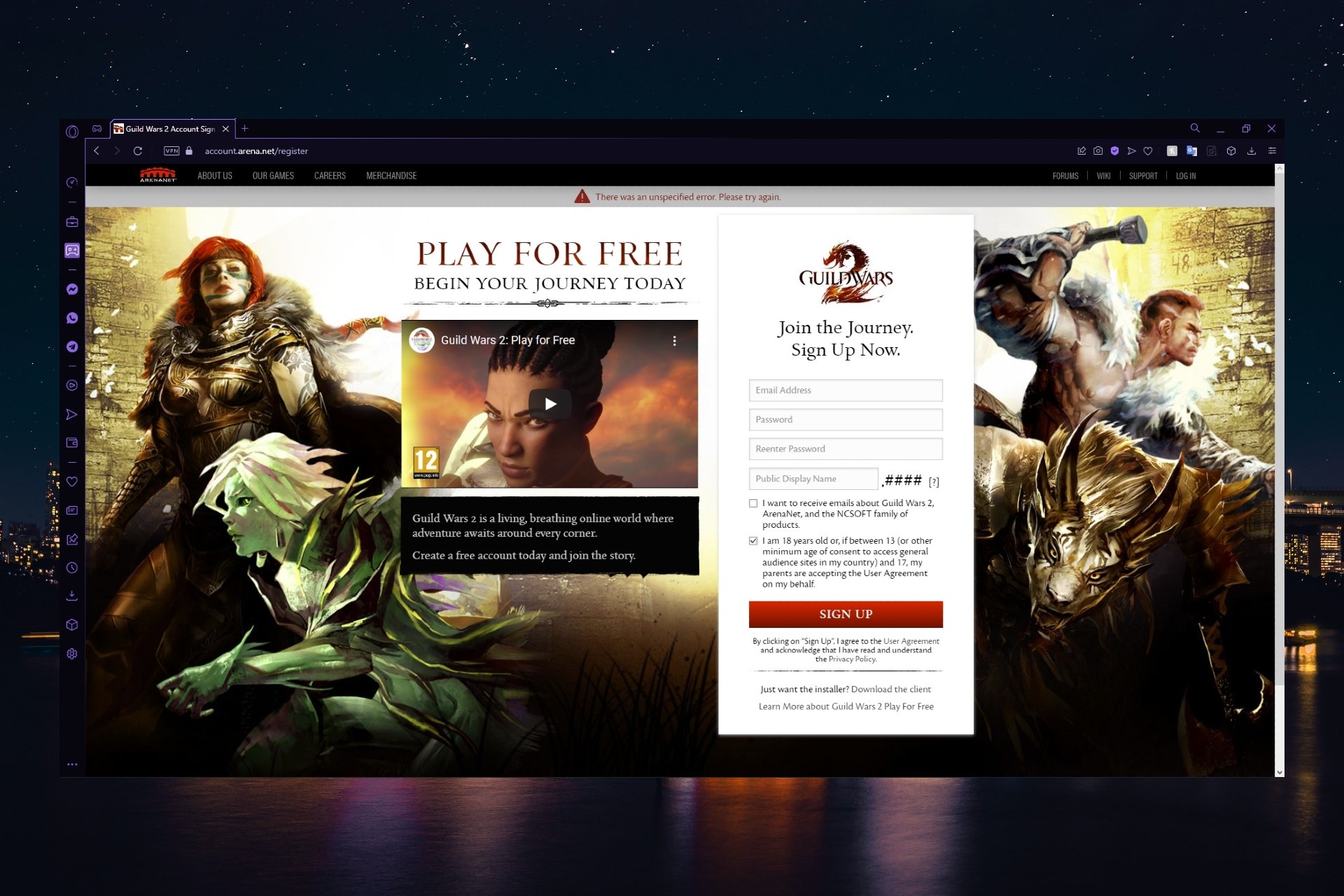



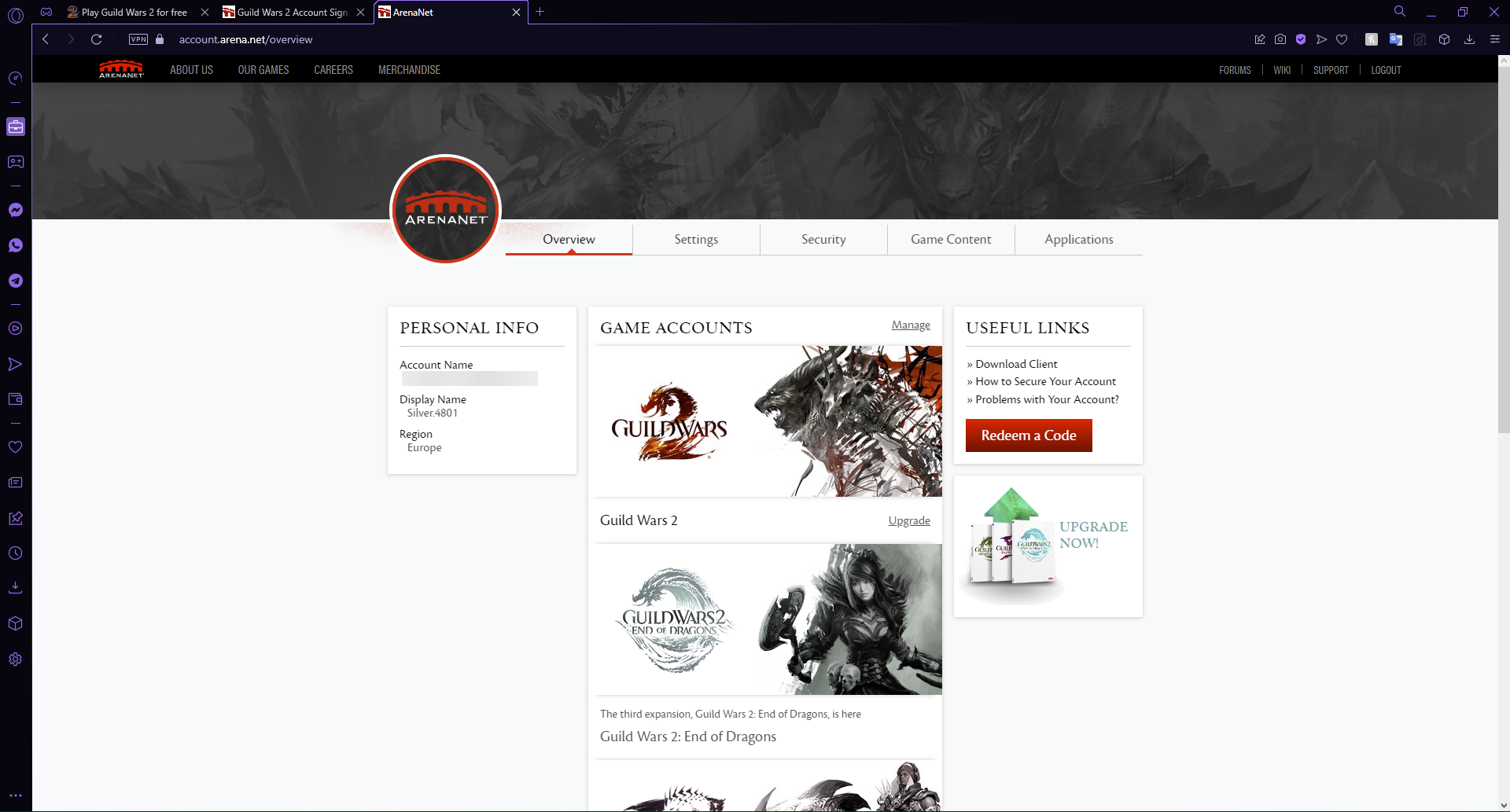
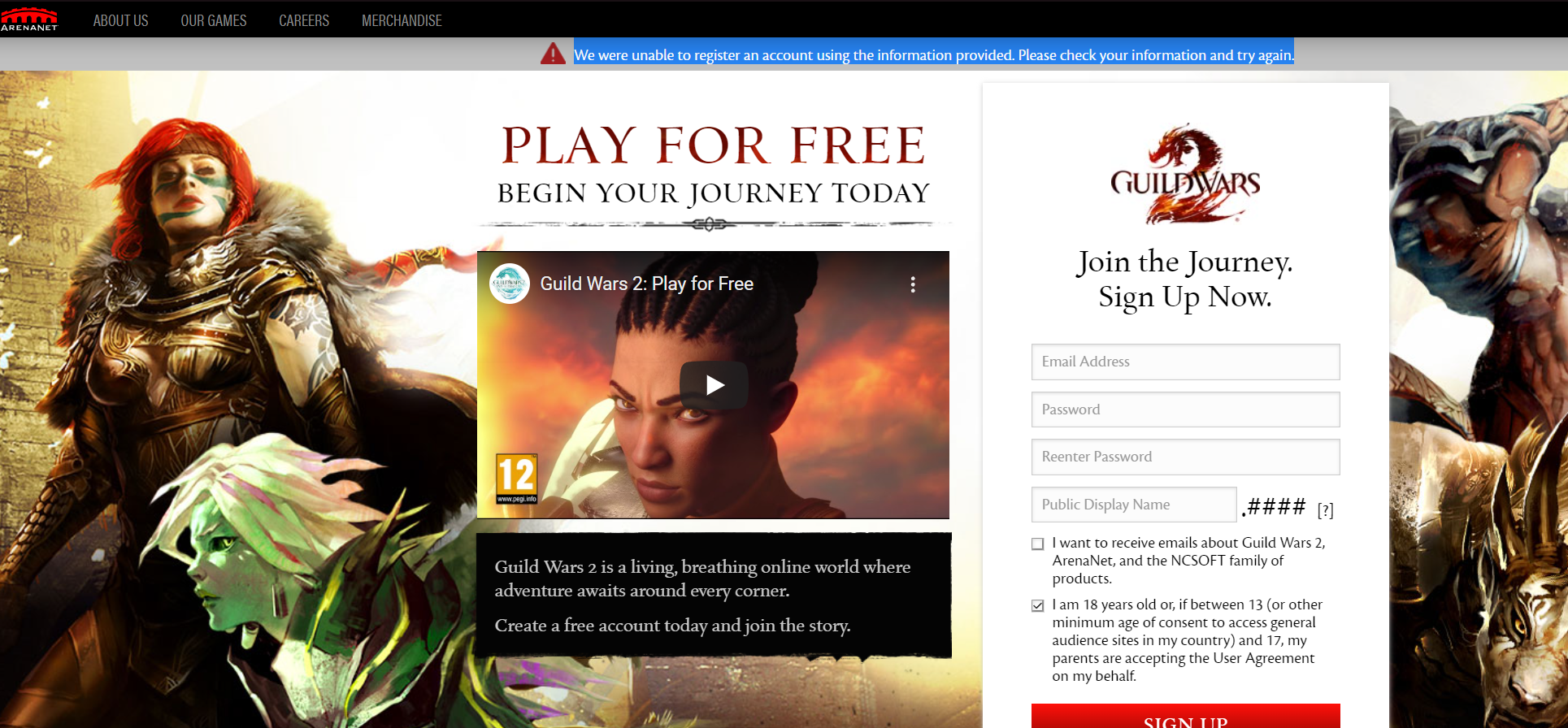
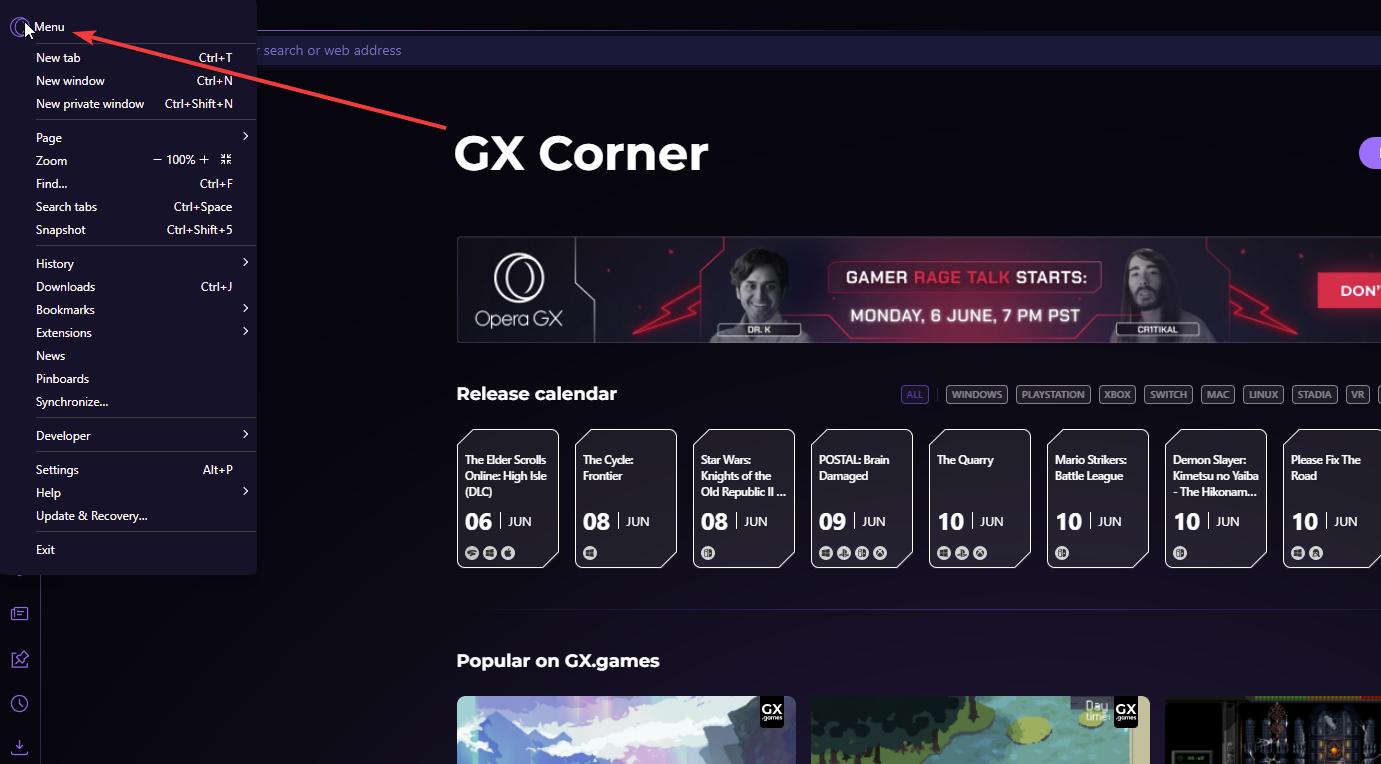
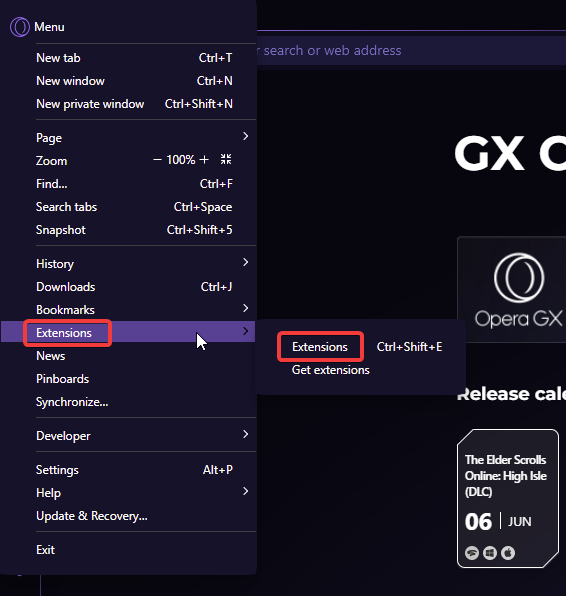
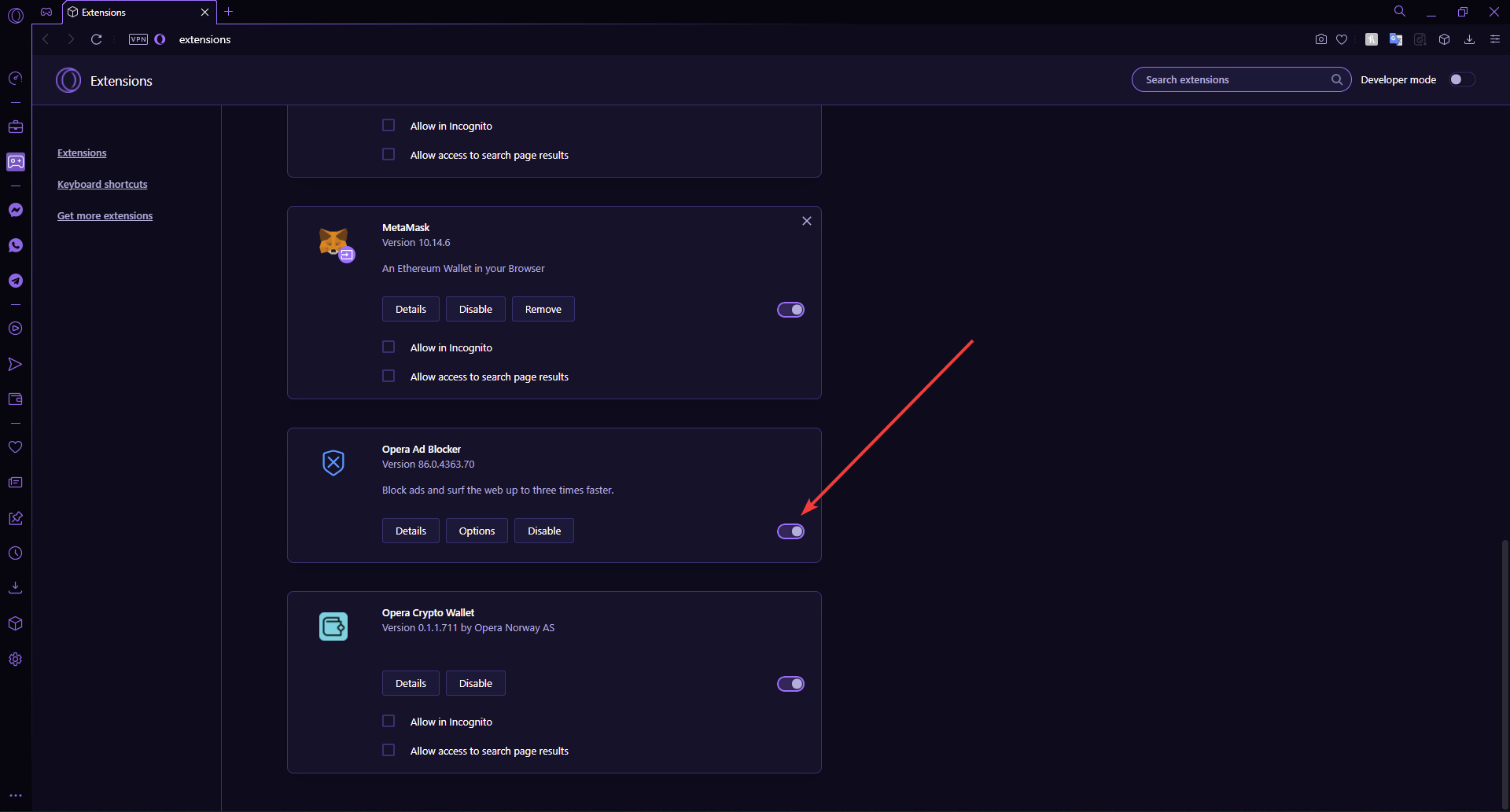
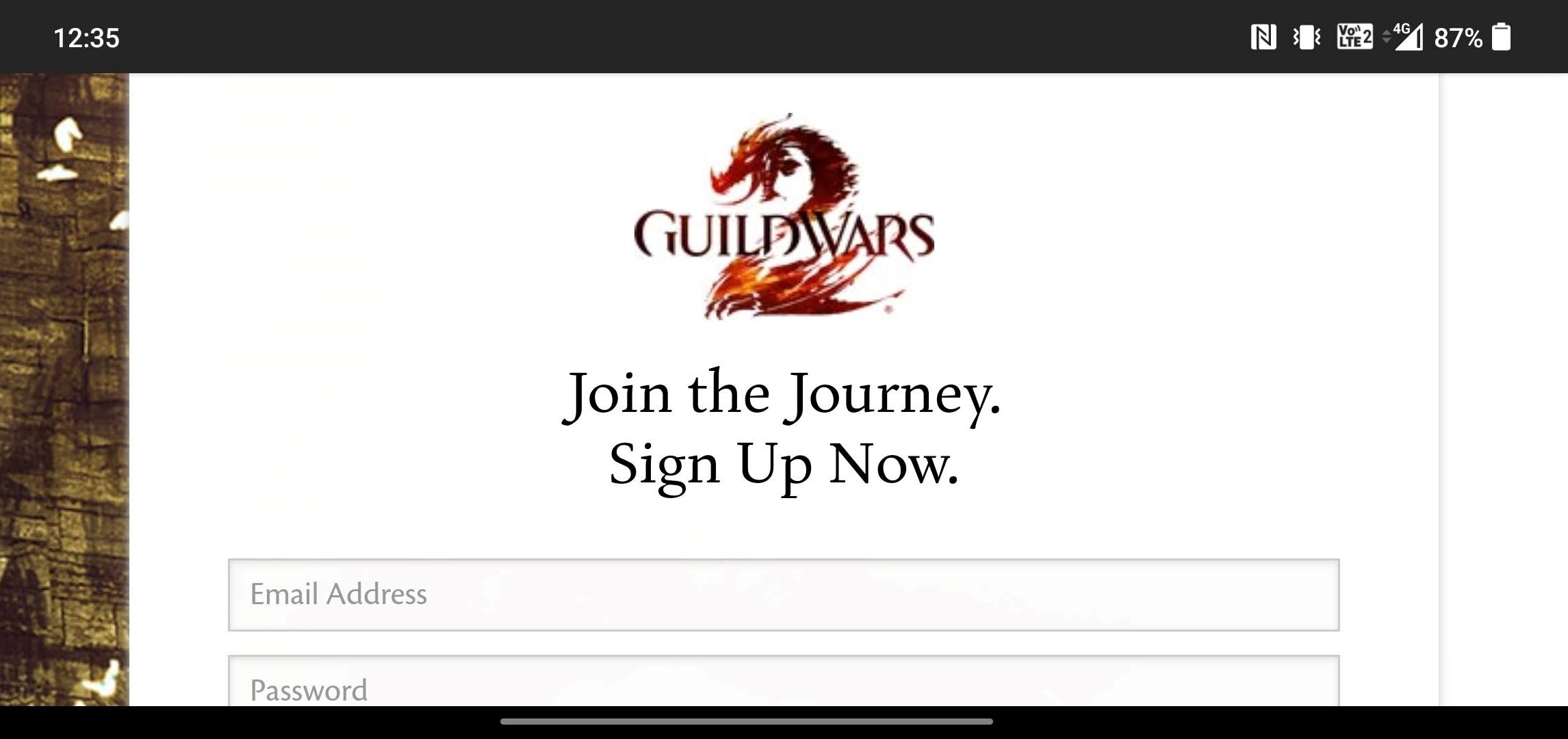
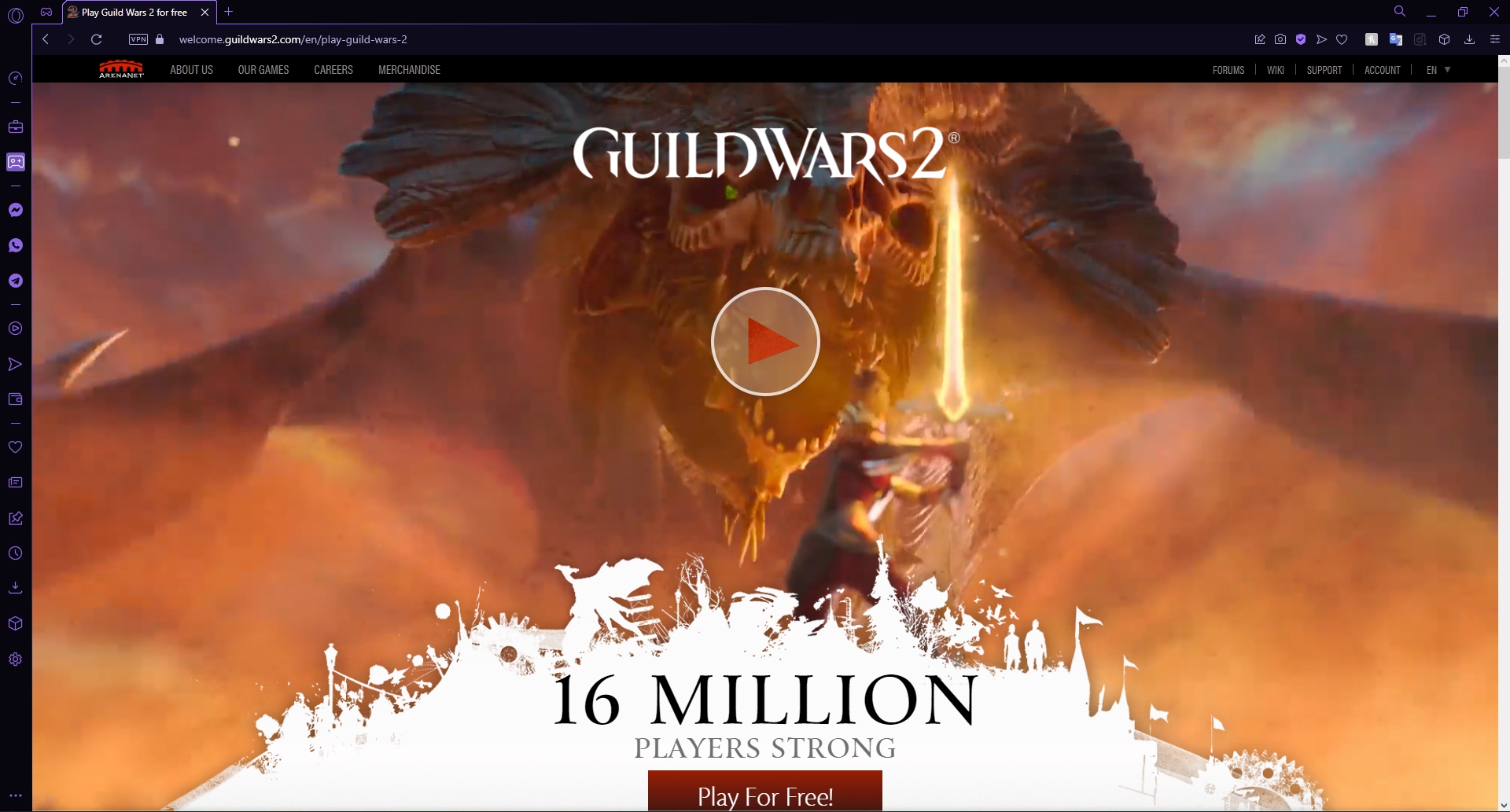
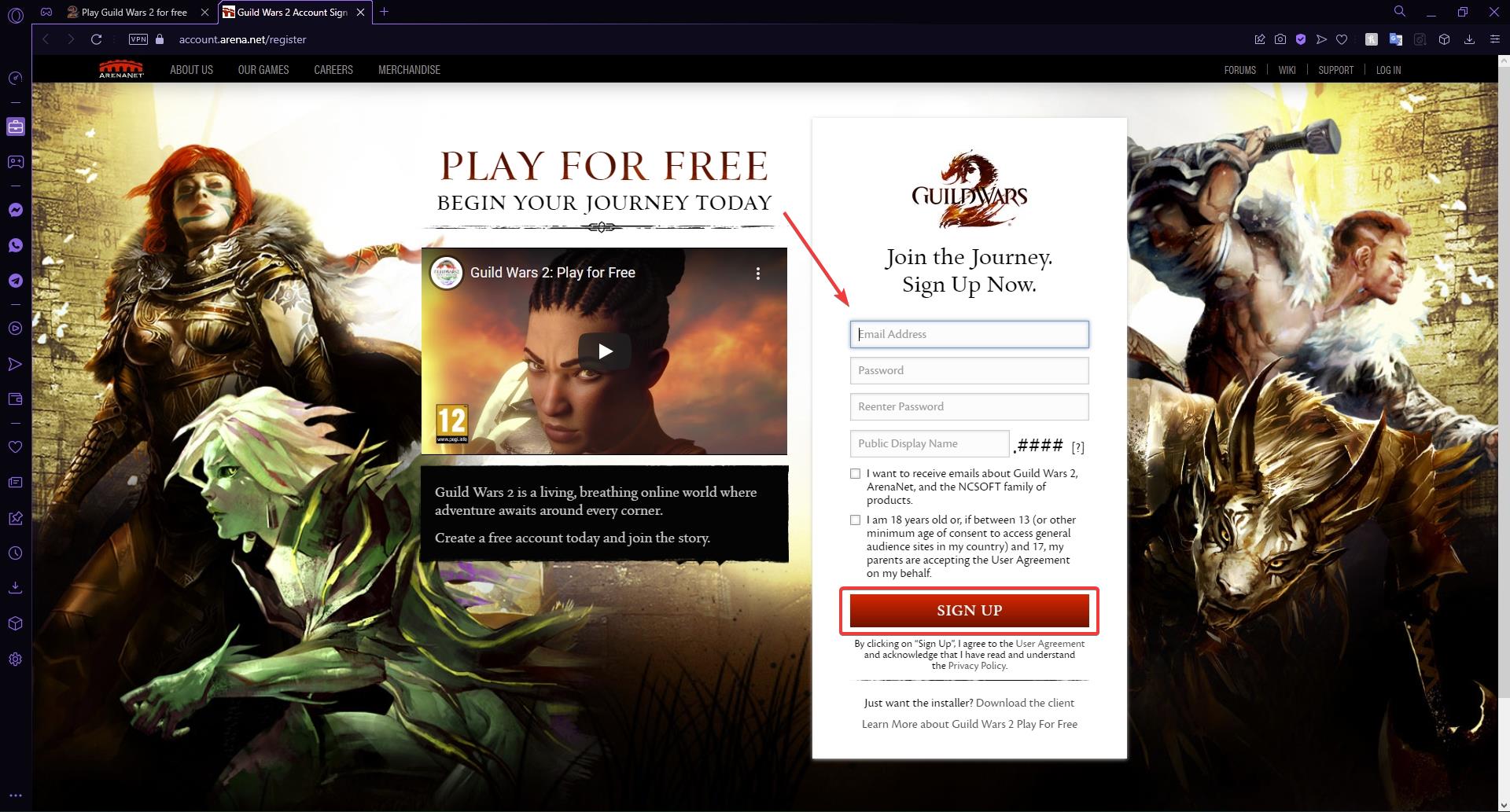
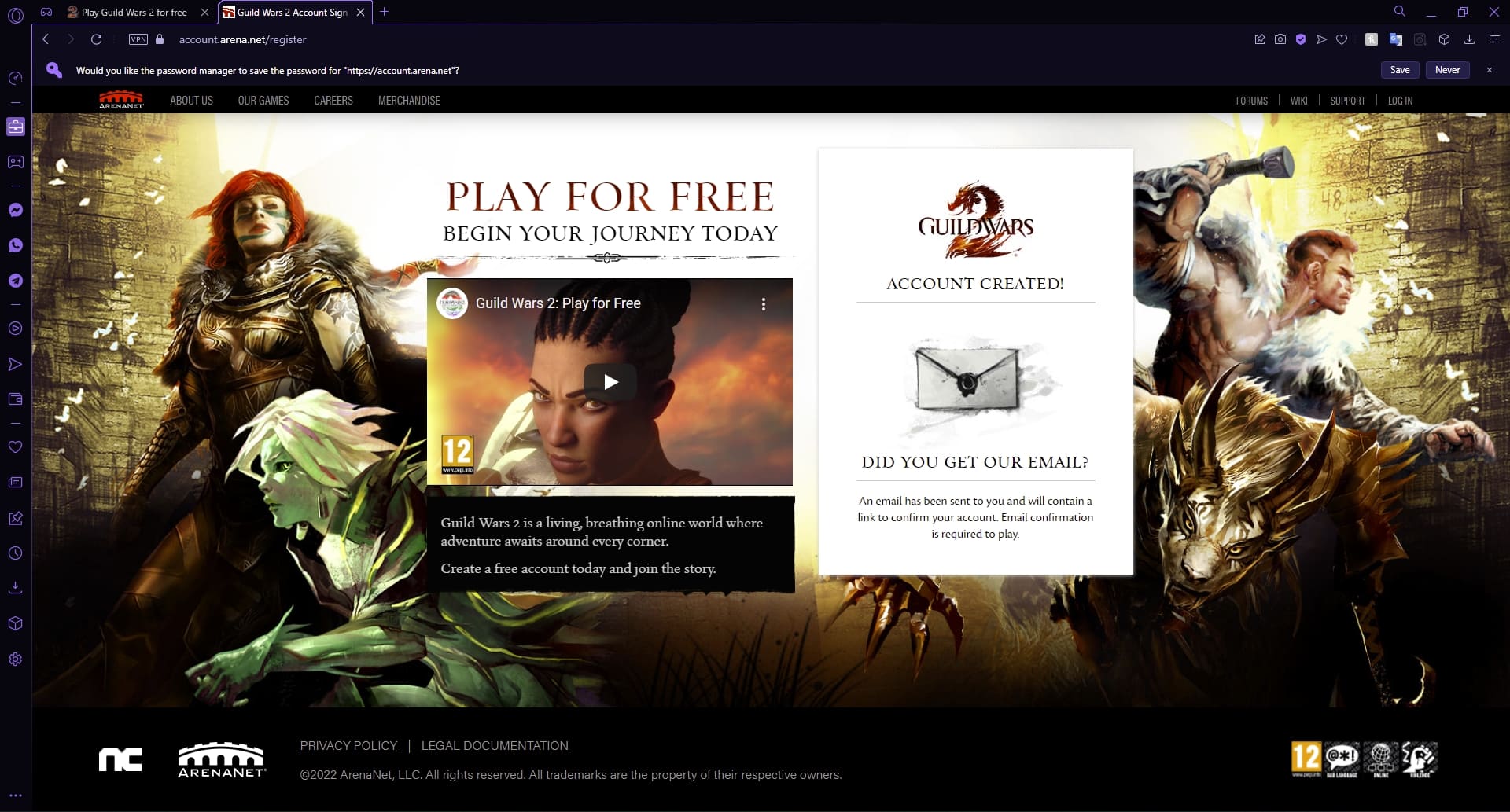
![]()