This is a security sort of a security alert, and you have the option to either allow or deny access to the clipboard. But why does the alert appear in the first place, and is there a way to get rid of it? Read ahead to find out!
Why does Do you want to allow this webpage to access your clipboard message appear?
Here are a few reasons users reported the Internet Explorer Do you want to allow this webpage to access your clipboard error:
Problems identifying actions: Your browser often has trouble identifying actions performed via the mouse or through the GUI, which is why we recommend using the keyboard shortcut instead. IE Mode enabled in Edge: Several users also reported seeing the alert on multiple websites when IE mode was enabled in Edge. Corrupt browsing data: If everything else seems in order, it could be the corrupt browsing data triggering the error.
How can I fix Do you want to allow this webpage to access your clipboard?
Before we start making slightly complex changes, here are a few quick ones to try:
Restart the computer. Use the keyboard shortcut for the copy-and-paste operations instead of selecting the option from the context menu. To copy, use Ctrl + C and to paste text or image, use Ctrl + V.
If none work, move to the fixes listed next.
1. Reconfigure Internet Options
Your primary approach when trying to get rid of the Do you want to allow this webpage to access your clipboard error should be to enable Allow Programmatic clipboard access in Internet Options.
2. Clear browsing data
3. Disable IE mode in Edge
If you encountered the Do you want to allow this webpage to access your clipboard error in Microsoft Edge, it’s the IE mode to blame, and disabling it should do.
4. Use a third-party clipboard manager
To get rid of this issue, which could be triggered because of some system errors, you could use Comfort Clipboard Pro. SPONSORED This tool will allow you to do multiple operations with your clipped content in order to optimize your work with copied data. Here are some of the most important features of this amazing clipboard manager:
Available information about the copied/cut content Editing text fragments Choosing hotkeys for the selected content Color code Drag and drop directly from the clipboard
You can purchase this tool from the official website, but it also has a free version that you can try. The tool supports any format, allowing you to easily copy text, links, images, files, and more. You also have the option to password-protect the content on your clipboard so that no one can access it without your permission. ⇒ Get Comfort Clipboard Pro That’s it! One of the solutions here should have helped fix the Do you want to allow this webpage to access your clipboard error in Internet Explorer or Microsoft Edge. In case it persists, you can also switch browsers. Here’s our created list of the best browsers for Windows. Tell us which fix worked for you in the comments section below.
SPONSORED
Name *
Email *
Commenting as . Not you?
Save information for future comments
Comment
Δ


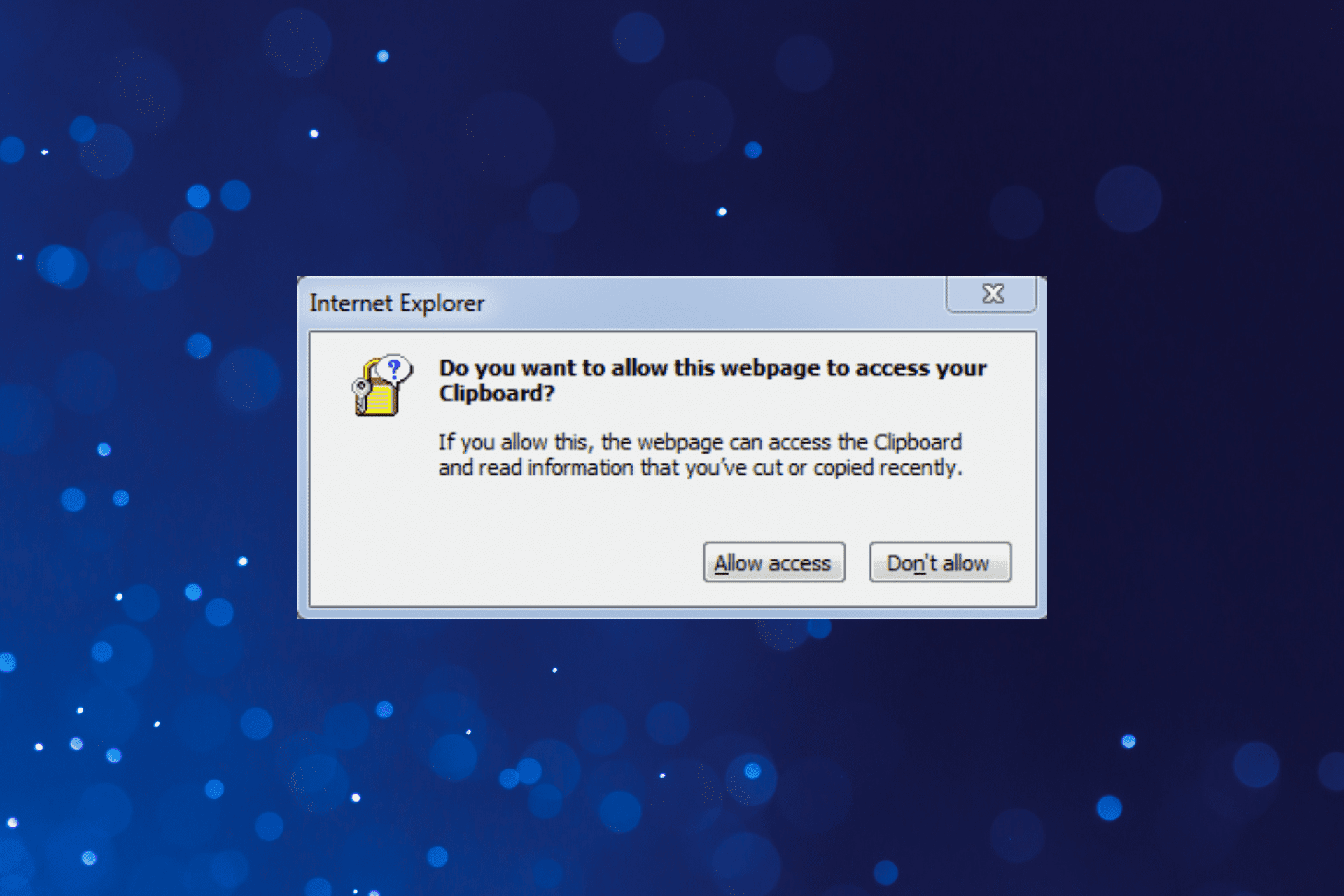
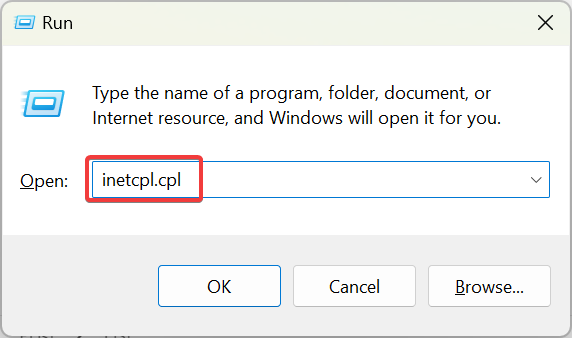
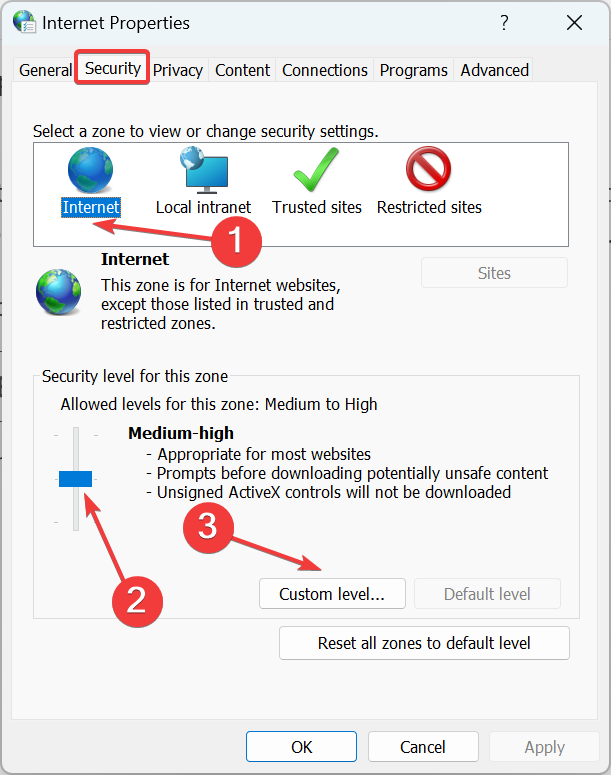
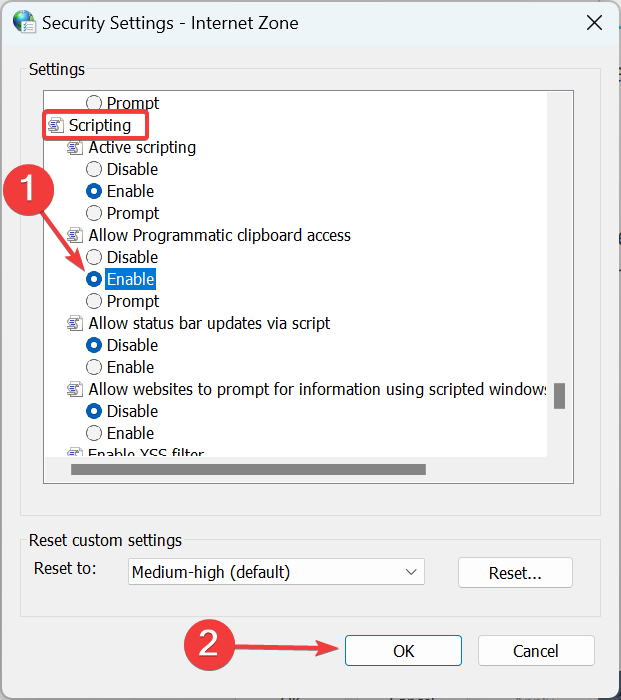
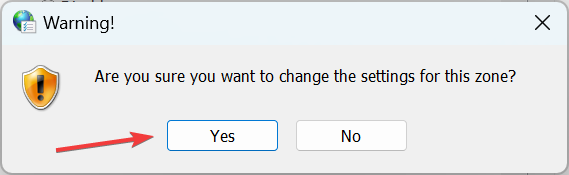
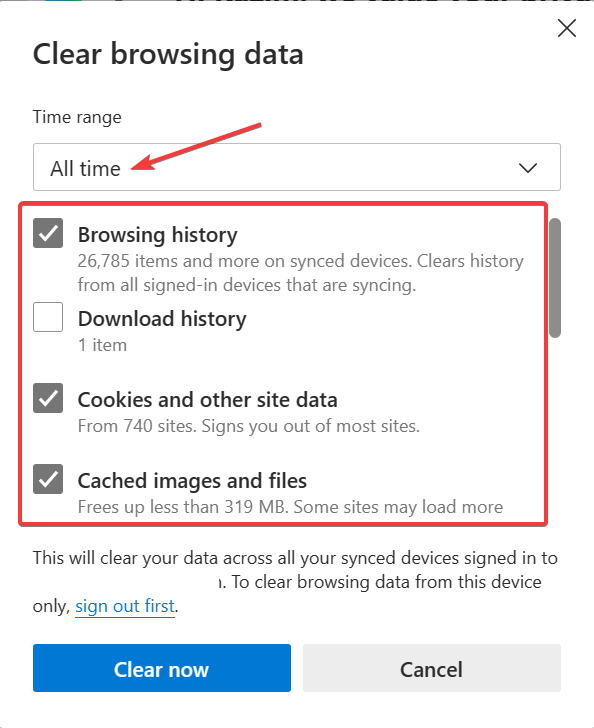
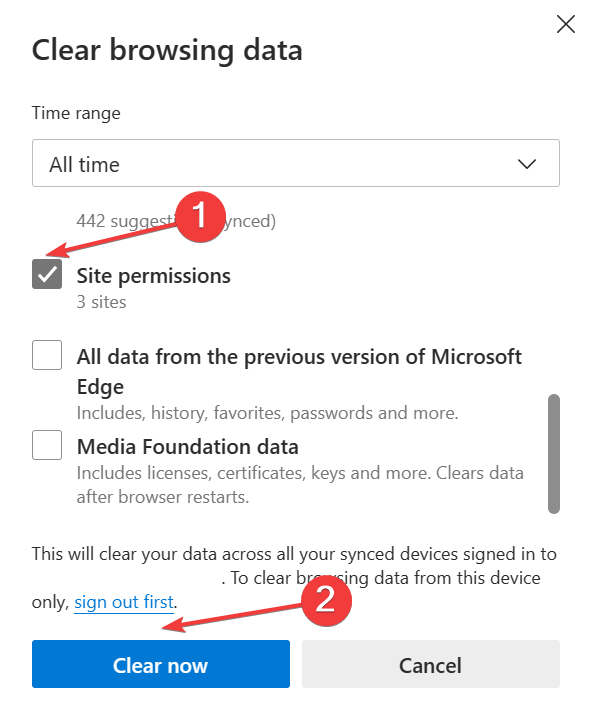
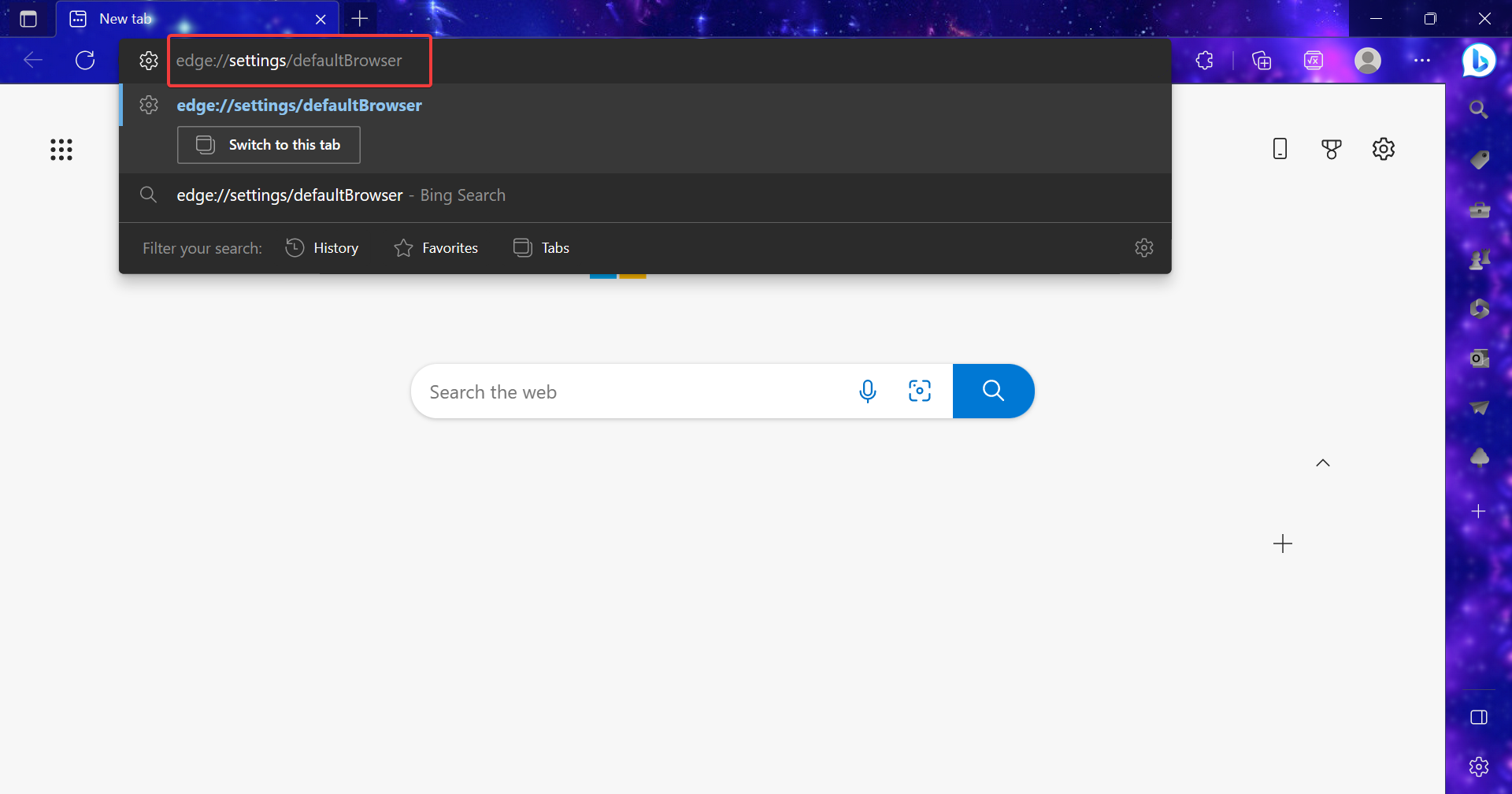
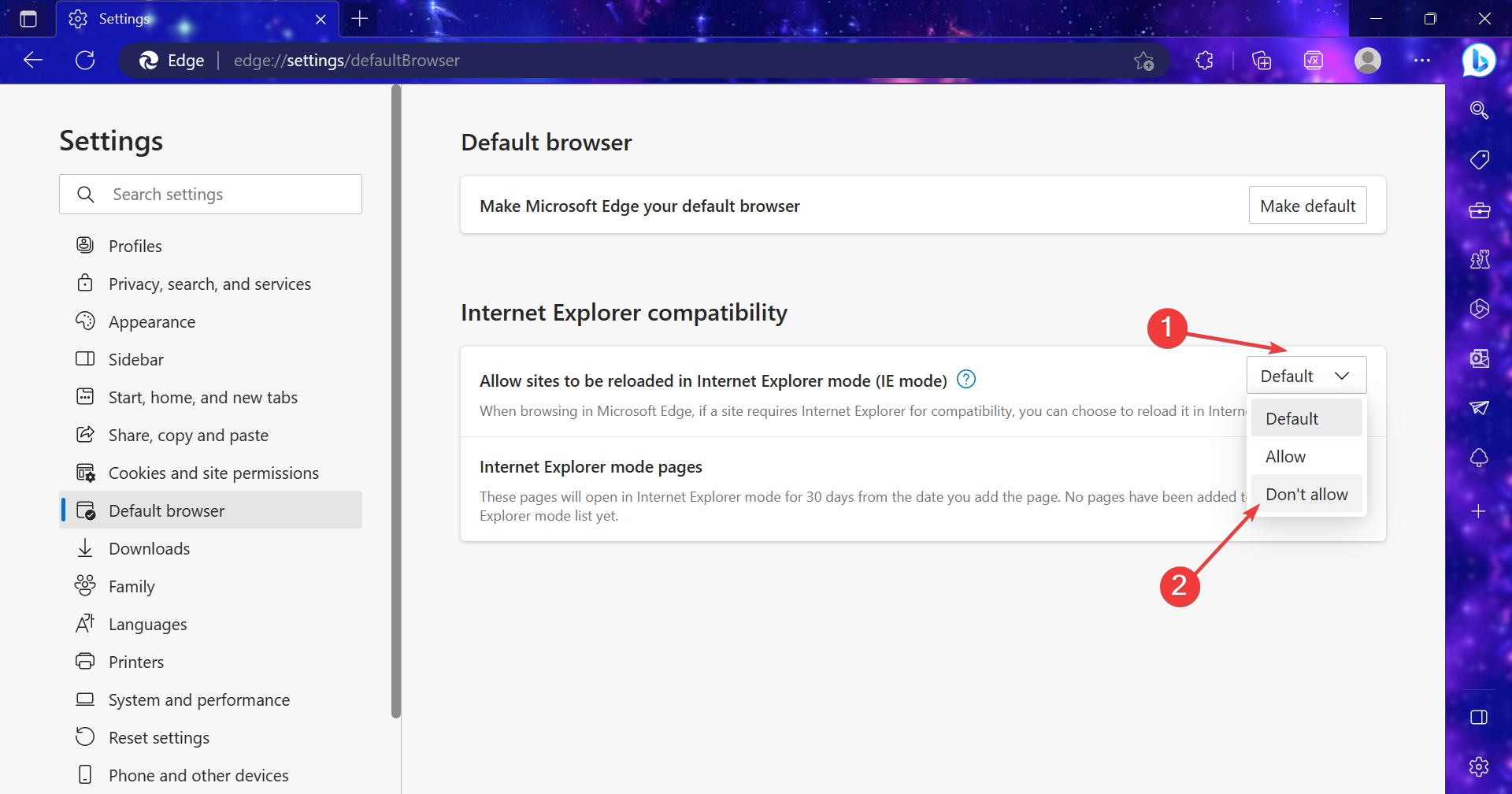
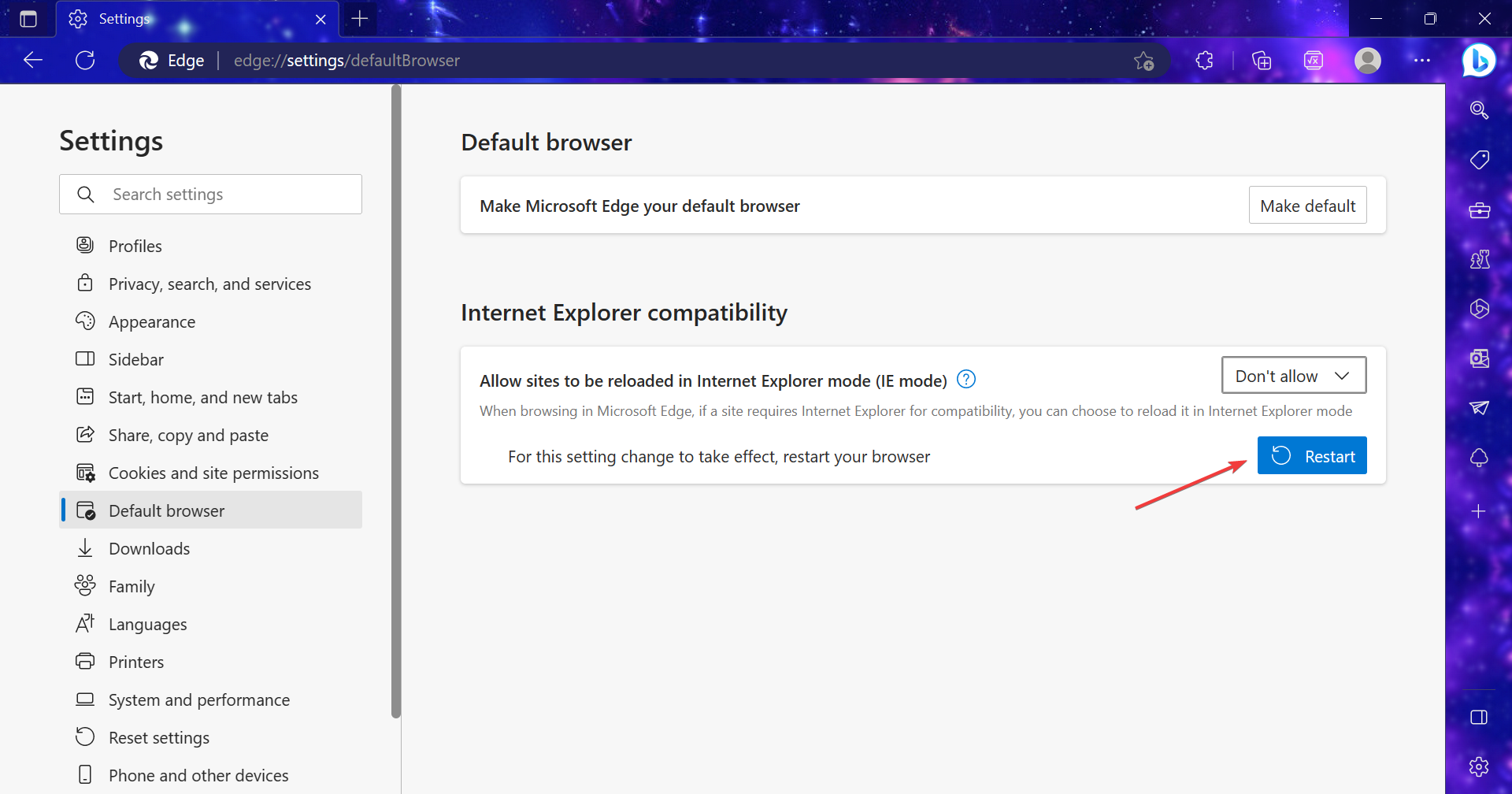
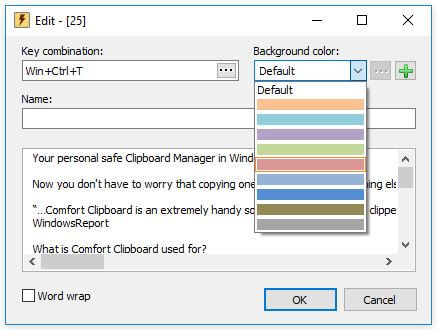
![]()